Writing a simple program to gather news from various APIs
Context
During January, I had a lot of spare time compared to what I usually have: I had just finished my fourth year internship and was waiting to really resume the lectures I had at school.
So I decided to work on another small project because I really enjoyed working on my last open-source project (you can take a look at what I wrote on SpacingChecker a few months ago).
Finding what to work on
The first main step of working on this project was to find what kind of project I wanted it to be. All I knew is that I wanted to work on something different from SpacingChecker, that meant no complex regular expression checking in shell, and more precisely no shell at all.
I didn’t really have more constraints or things I did not want to do, that left me with plenty of choice about what to create, so I started to think about what I thought I needed.
A few months before that, I started to get interested about startups and new tech products, so I tried to make a habit of staying up-to-date with tech news and innovations.
To do so, I spent a few minutes a day on Product Hunt and GitHub and I found some really interesting products and open-source softwares, some that I still use today (like f.lux for example). In the beginning, I really enjoyed that, but after some time, some day it really started to feel like a chore and it became harder to stay up-to-date.
So I decided to create a tool which would make this easier for me, and that’s how I started my own news aggregator.
Preparation steps
Where should my news come from?
First, I did a small list of what I wanted to have in my aggregator, and I knew I would add more features later if I had enough time/motivation:
- Product Hunt: A must have for me, a good place to find new softwares and websites.
- GitHub: The GitHub’s explore section is really nice to stay updated with the last popular open-source projects.
- A way to have global world news, not only tech news because geek life can
only get you so far
 .
.
What technologies should I use?
So, in the end, what I had to do was make calls to some APIs, maybe do some scraping, and then find a way to bring this information to me simply (command line tool, website, or e-mails were the first solutions I thought about).
Python seemed like an obvious choice to me, since I knew well this language, it was going to be easy to make calls to an API, to scrap websites, to send e-mails or even to display the information I gathered on a website (I had a good Django background).
Moreover, I enjoyed writing code in Python for some popular reasons such as the ability to write code fast, the light syntax and the huge amount of already existing packages.
Starting to gather
Once (almost) everything was decided, I was able to start gathering data.
Product Hunt
Product Hunt was the first website where I tried to gather data, my goal was to get the links and information for the most popular products each day so that I could easily see if I found any of them interesting, and if I did, access to more details by following the link to the owner’s website.
Product Hunt gives the users access to an API which can be used to make simple read-only requests as long as you have an access_token. This token can be obtained by creating an account and going to the API dashboard.
Then, anyone can access the top posts of each day to gather the names, the taglines, the number of votes and the product’s urls.
GitHub
The second website where I liked to find news was GitHub, I really like open-source and learning new technologies, so I felt like going through the most popular repositories daily would be a good way to stay up-to-date.
GitHub also provides an API which does not require authentication to execute read-only requests with a limit of 60 requests per hour. Of course, by being authenticated, you can execute more complex requests and with more requests per hour, but for what I had to do, there was no need to be authenticated.
What I did was requesting the most popular repositories from the last 24 hours and extract basic information about them: the names, the descriptions, the authors and the number of stars.
Global News: The Guardian and Le Figaro
For the news, I first started to use The Guardian, since it has a nice API which can be used by getting an API key by registering there. The API is easy to use and has all the information I needed on the articles.
But the thing with news is that it can only be truly relevant if it’s localized, and since I live in France, I needed to get news from a local newspaper.
So I chose to get news from Le Figaro, which is a French daily morning newspaper. Sadly, Le Figaro does not provide any API, but it has its own rss feed here, and parsing rss feed is really easy with Python using feedparser.
Weather
While I was implementing the API gatherers, I had another idea for improvement. One thing I do every day is checking the weather in the morning, so I chose to add a weather gatherer.
The weather website I decided to use was the popular OpenWeatherMap which is well-known for providing an easy-to-use and free weather API for over 200 000 cities.
This allowed me to get the weather for the next 24 hours with a 3-hour interval which was accurate enough for me.
Displaying the data
Once I had gathered everything I wanted, I had to decide how the results would be brought to me and when.
The when was an easy question, indeed, I designed most of the API calls to get information for today, so I decided that I wanted to get the results daily.
But how was a trickier question…
Command Line Tool
The easiest thing I could do was to simply do command line calls to my Python program and display the formatted output on my computer’s shell every time I wanted to have this information.
This is pretty easy, I simply had to write a few functions to format the data I gathered from the different APIs and have an entry Python file, which once executed would make all the calls, format the output and display them to me.
With a few tricks, I could have made this as a simple shell command I could
call from anywhere (like showNews).
The issue with this solution would be that I would have had to open my laptop and start the program each time, this is something I do pretty often, but the goal was to get the news every morning easily, and opening my laptop is not the first thing I do every morning.
Website
The second solution I explored was to display the gathered data in a website, so that I could read the news every morning on my phone, laptop or pretty much anything with internet.
Deploying small websites is something I have done a lot, so I already had the technologies figured out, Django in the back-end, classic HTML and CSS in front-end with Boostrap to have something fast and not too ugly.
To deploy my website online, I would use Heroku which I really enjoyed since it allows me to deploy free websites and I find the git deployment really easy and smooth.
There were two issues (that I found) with the website solution.
First, it was a lot more work than what I was going for in the beginning, because creating and deploying a simple website is still a consequent amount of work if I want to do it well.
The second issue is that this program’s goal was to be as light and small as possible but turning this repository into a Django website was going to make it way heavier than I wanted. Of course, I could keep this repository to only perform the API calls, and design the Django website in another repository, but another goal I had was to have everything in the same repository, so that was not going to work.
Emails
The solution I chose to use was emails. This was pretty easy, I wrote a few functions which formatted the gathered data to be easy to read in an email, then I created a gmail account for this purpose, and using smtplib I was able to send an email to a target I chose.
But what I wanted to do wasn’t to open my laptop every morning, run a Python program and then go to my email reader to read the email I just sent myself, this would just be a waste of time and would be like the command line interface solution but more complicated.
What I needed was for these emails to be sent programmatically every morning, no matter if I had access to my laptop at that time.
Another thing I wanted was to be able to send the email to multiple targets, and to be able to update the target list easily without having to alter my code.
So, I took a free AWS EC2 which I could easily access through ssh. There, I cloned my repository, added my credentials and added a local PostgreSQL database on which I stored all the target emails.
So, every time I’d call sender.py, the calls to the APIs would be made, the
results formatted and then an email would be sent to each target on the target
list.
And last, to be sure my server would trigger the Python package every
morning, I added a cron job for each
morning at 8 a.m., here’s the content of my crontab (opened with crontab -e):
0 8 * * * ~/cron/news.sh 2>~/log/error.log
news.sh is a simple bash program used to call my sender.py file, I used
it to make some tests and I’m pretty sure it isn’t required anymore, so I might
refactor this in the future.
Languages
To speak briefly about the languages, since I was getting French articles from Le Figaro, I was not able anymore to do a full English software. So I decided to have two versions of the sent emails: English and French, the English one using The Guardian and the French one using Le Figaro.
Right now, the emails I send myself are in French, but the way I designed this, it could be swapped by changing two characters in the code. In the future, I might add the desired language in the database next to the target emails to make this more flexible.
Results
Now, each morning I get an email looking like this:
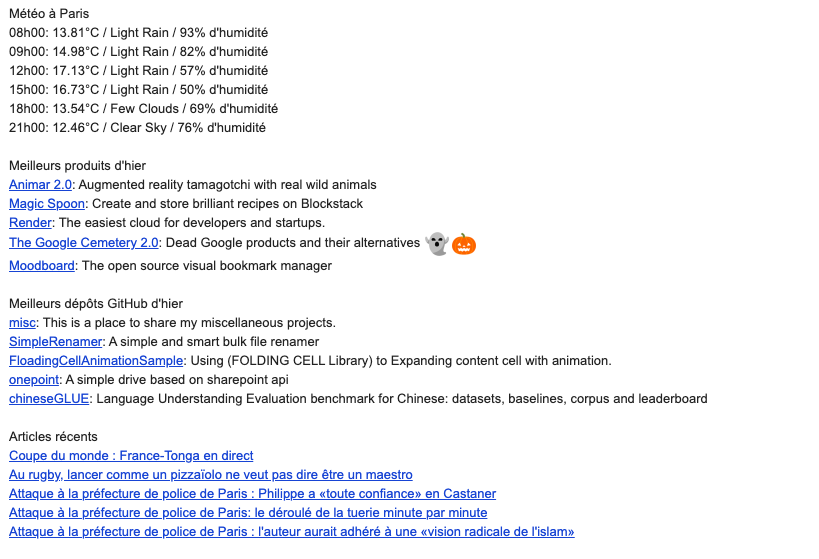
And this is how the English version would look:
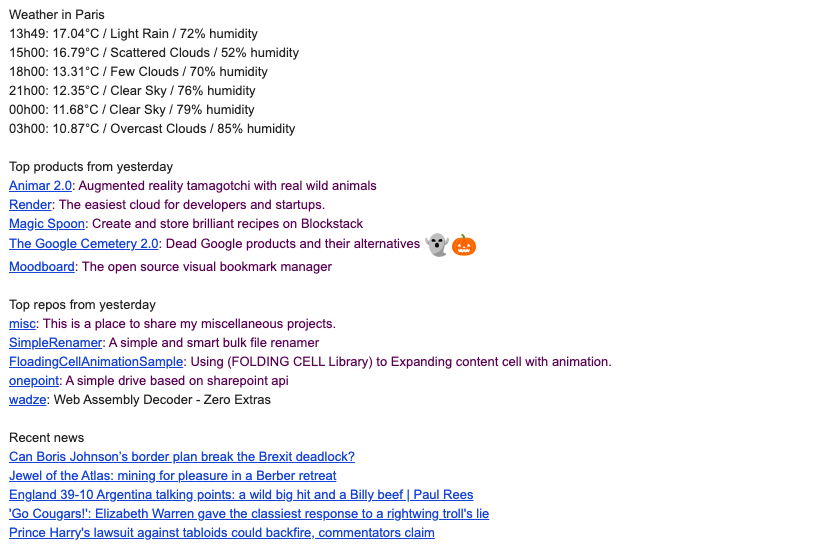
The email design is pretty poor in my opinion, but it brings me the information I need each morning so I don’t think I will try to spend hours to try to have pretty emails since the email part is not the main purpose of this project.
To conclude, I really enjoyed working on this project and writing this post, so I will try to find another small project of this kind to work on soon and I might be back with another post of this kind.
Thanks for reading this!
The source code for this project can be found
here, you can leave a star if you find it
useful ![]() .
.
Edit: I have implemented a website to subscribe to these daily news with custom configurations, go check it out it’s free: https://www.mycustomnews.com/.